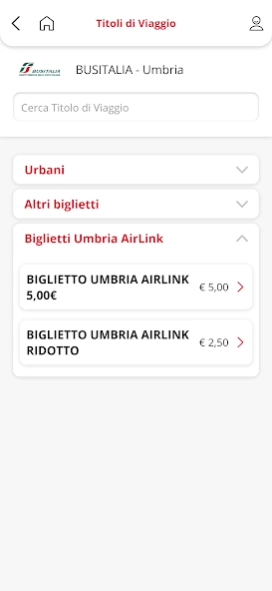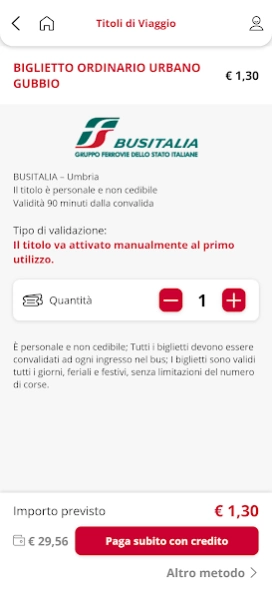SALGO 10.13.0
Continue to app
Free Version
Publisher Description
SALGO - Plan and buy your trip on Busitalia transport services in Umbria
SALGO is the App dedicated to the public transport services offered by BUSITALIA in the Umbria Region: urban and suburban services and railway services on the San Sepolcro-Perugia-Terni line.
With the SALGO app you can also materialize digital season tickets purchased or converted into digital via the Busitalia Umbria web portal and you can also purchase various types of season tickets after registering with your account from the Busitalia Umbria web portal.
With the SALGO app you can plan your trip, buy your ticket, consult timetables, search for the stops closest to you or your destination and access news about the service.
With SALGO you no longer have to worry about looking for a resale of travel tickets: the purchase from the App is simple and fast. You can choose between different payment methods: credit card, Masterpass, Satispay, Pay with PostePay and SisalPay credit.
With the purchase, your digital travel document will be materialized on the device where you downloaded the App: activate the digital ticket before use and, if verified, show it directly from your device.
About SALGO
SALGO is a free app for Android published in the Recreation list of apps, part of Home & Hobby.
The company that develops SALGO is myCicero Srl. The latest version released by its developer is 10.13.0.
To install SALGO on your Android device, just click the green Continue To App button above to start the installation process. The app is listed on our website since 2023-06-05 and was downloaded 1 times. We have already checked if the download link is safe, however for your own protection we recommend that you scan the downloaded app with your antivirus. Your antivirus may detect the SALGO as malware as malware if the download link to net.pluservice.busitaumbria is broken.
How to install SALGO on your Android device:
- Click on the Continue To App button on our website. This will redirect you to Google Play.
- Once the SALGO is shown in the Google Play listing of your Android device, you can start its download and installation. Tap on the Install button located below the search bar and to the right of the app icon.
- A pop-up window with the permissions required by SALGO will be shown. Click on Accept to continue the process.
- SALGO will be downloaded onto your device, displaying a progress. Once the download completes, the installation will start and you'll get a notification after the installation is finished.